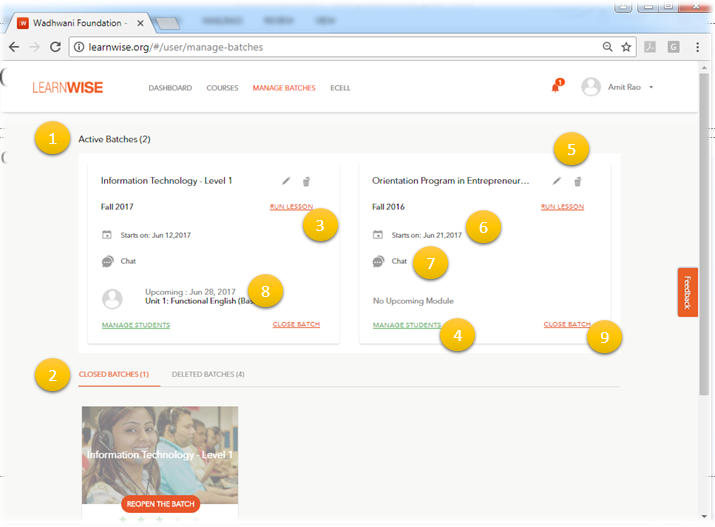
- All batches that are currently active for this user
- All batches that were either closed or deleted by this user
- Click RUN LESSON to run a lesson from the chosen batch
- Click on MANAGE STUDENTS to add, delete, block or release students
- Click on the pen to edit batch or click on trash icon to delete a batch
- Batch start date
- Chat with students to make announcements or have a discussion
- Upcoming module if any
- Click on CLOSE BATCH to close a batch


