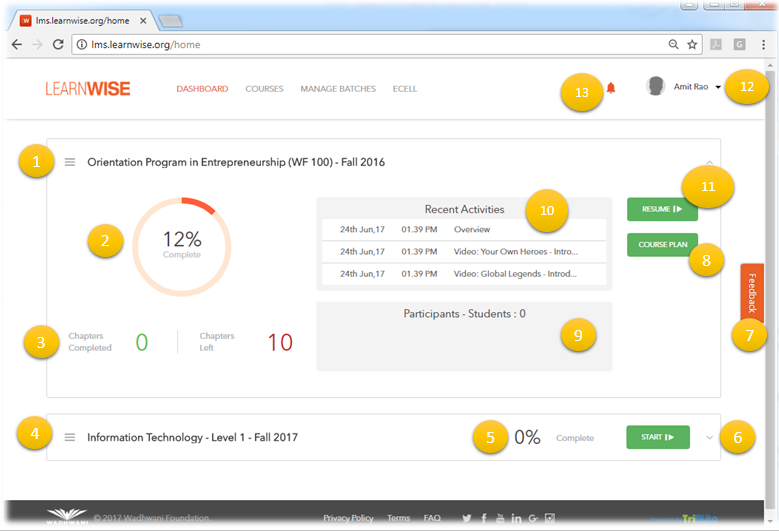
- Course title for the batch. Click on Hamburger to see course units. Click on the course title to navigate to course details page
- Batch progress in percentage
- Course progress with chapters completed and chapters left
- Other batch listed (collapsed view)
- Batch progress (when batch in collapsed view)
- Use the down arrow to expand the batch card
- Use feedback to ask a question or give feedback
- Click on course plan for course details
- Students of the batch
- Recent course activities listed for reference
- Use START or RESUME button to start or resume the course
- Access User profile to edit contact details
- Notifications for the user


