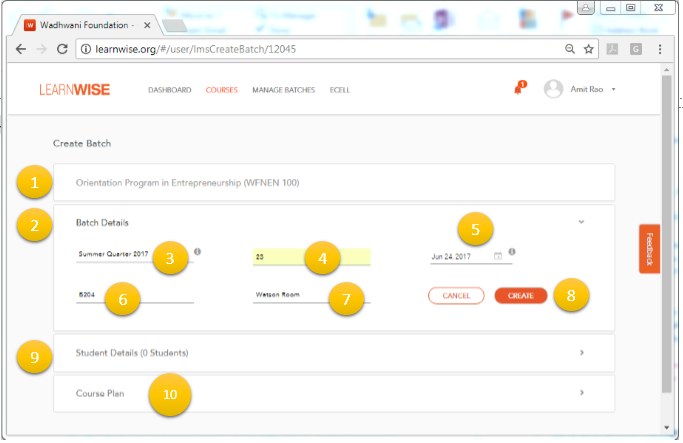
- Course name
- This is the section where you enter all the batch details
- Enter the batch name. Example: Summer Quarter 2017
- Enter number of students you anticipate to join the batch
- Enter an estimated start date for the batch
- (Optional) Enter classroom name or number
- (Optional) Enter activity room name or number
- Click on CREATE button to complete creating a batch
- (Optional) Click on Student Details to add information of all students who belong to this batch
- (Optional) Look through the course plan


