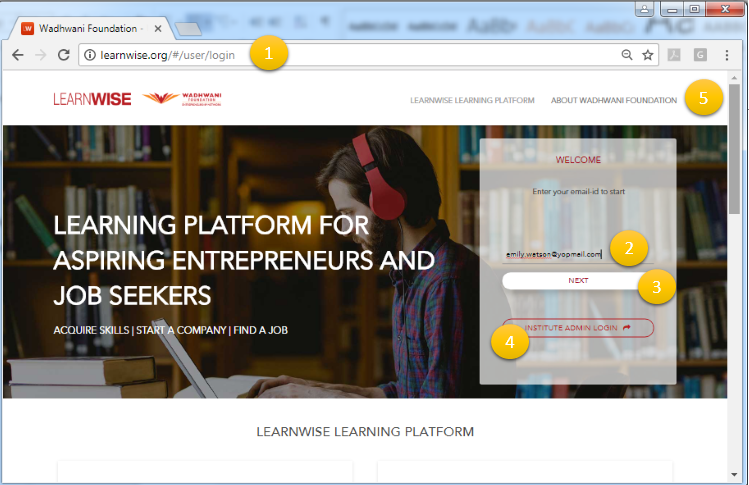
- LearnWISE platform login page www.learnwise.org
- Enter your email address (Faculty and students)
- Click NEXT once you enter email address
- For Institute Admins only: Click INSTITUTE ADMIN LOGIN if you are an Institute Admin.
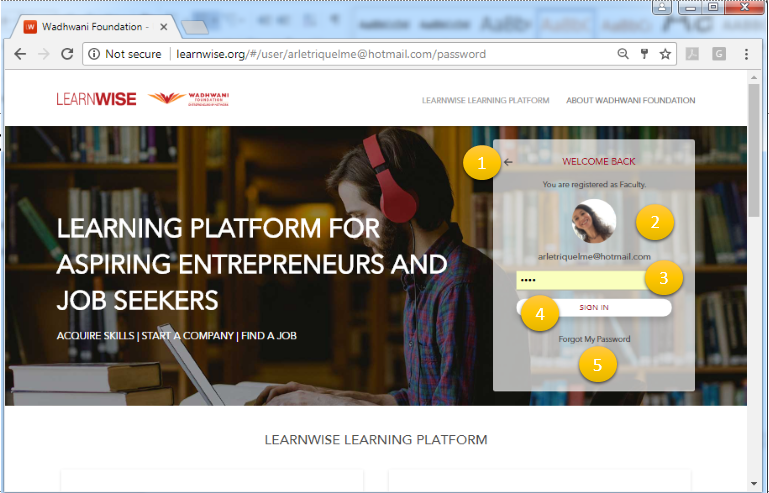
- To re-enter your email address click on back arrow (if you need to enter a different email address)
- Here’s where you can see your registered profile information
- Enter your password here
- Click SIGN IN to log in
- To get a temporary password click on Forgot My Password
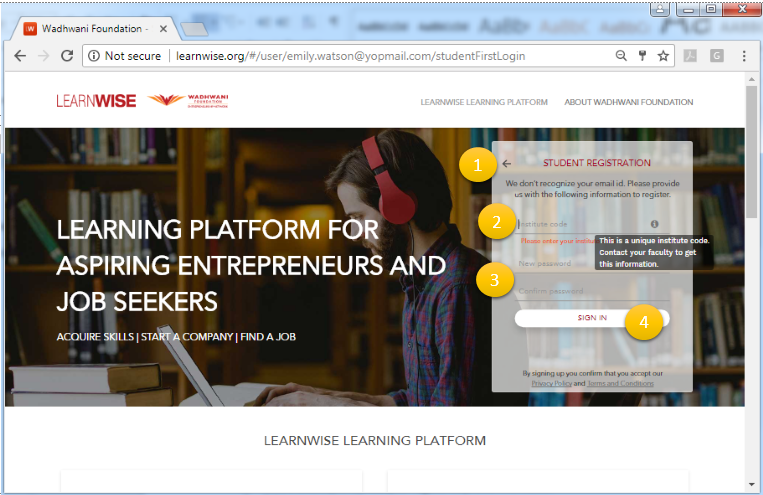
- When an unregistered user enters their email id, this registration screen is presented. Use back arrow to re-enter email address if you need to pick a registered email address
- If an unregistered student is looking to SIGN IN, student must provide an Institute code given by their faculty
- Enter a password and re-enter confirm password
- Click on SIGN IN to complete registration and log into LearnWISE


